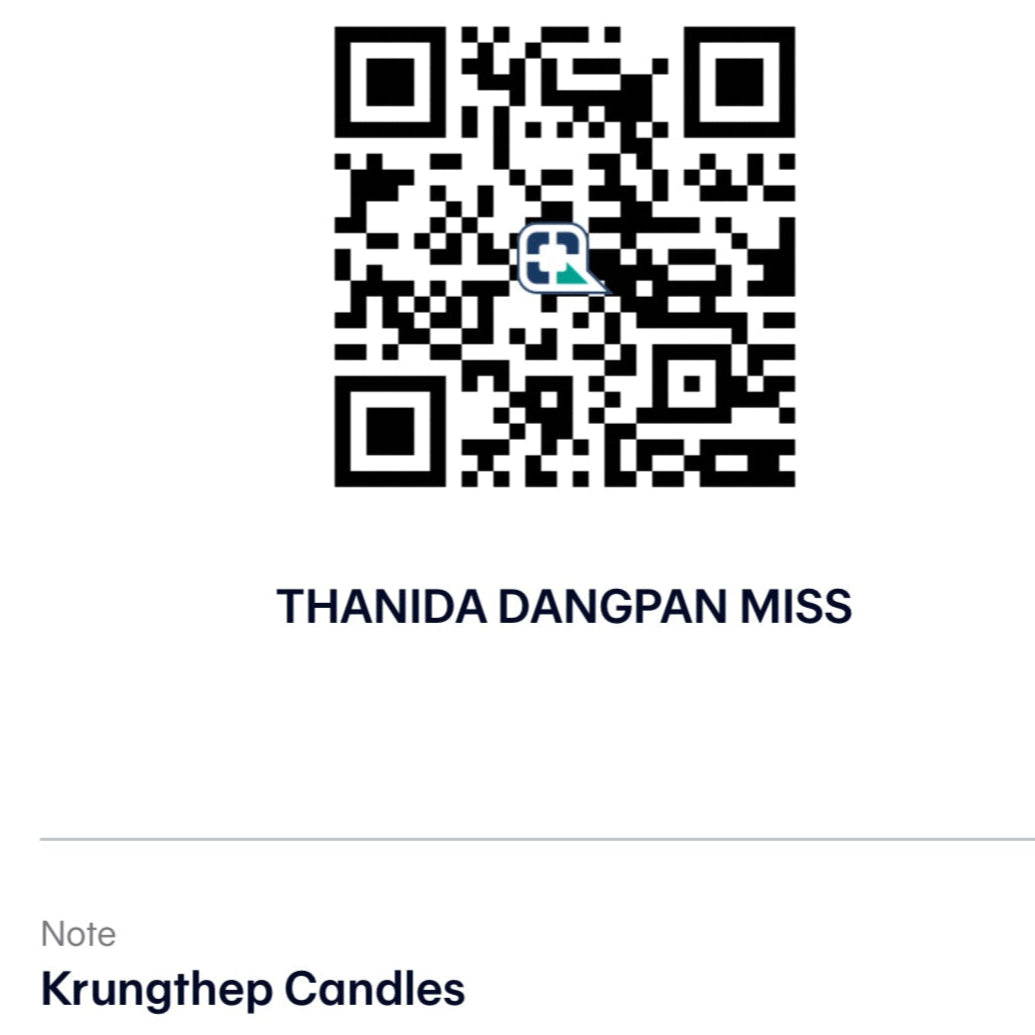
Payment Instructions
You can pay for your order by bank transfer or PromptPay QR code.
Paying by Bank Transfer
At checkout, you’ll see our bank details. Simply transfer the total amount to the account listed, then upload your slip or send it to us with your order number.
Paying by QR Code
For most customers, using the QR code is the simplest option.
- If you’re reading this before checkout: screenshot the QR code — you can use it later to complete payment quickly.
- If you’ve already placed your order and haven’t paid yet: just scan the QR code here now, transfer the amount, and notify us with your slip and order number.
After You’ve Paid
- Upload your slip in the 'QR Payment Submission' page from either the quick links section at the bottom of each page or the announcement bar at the top of the home page.
Or you can click on the button below to upload right now and be taken directly there.
- Alternitavely you can send to us directly via LINE Official, email, or through the Contact Us page.
Once your payment is confirmed, you’ll receive a message from us and your order will be packed and shipped.
Sign Up for Exclusives & Latest News
- Choosing a selection results in a full page refresh.
- Opens in a new window.
